Creating users
Access can be granted to the Exatom administration panel by creating a user, setting up roles up to a certain level and provide access to one or multiple websites.
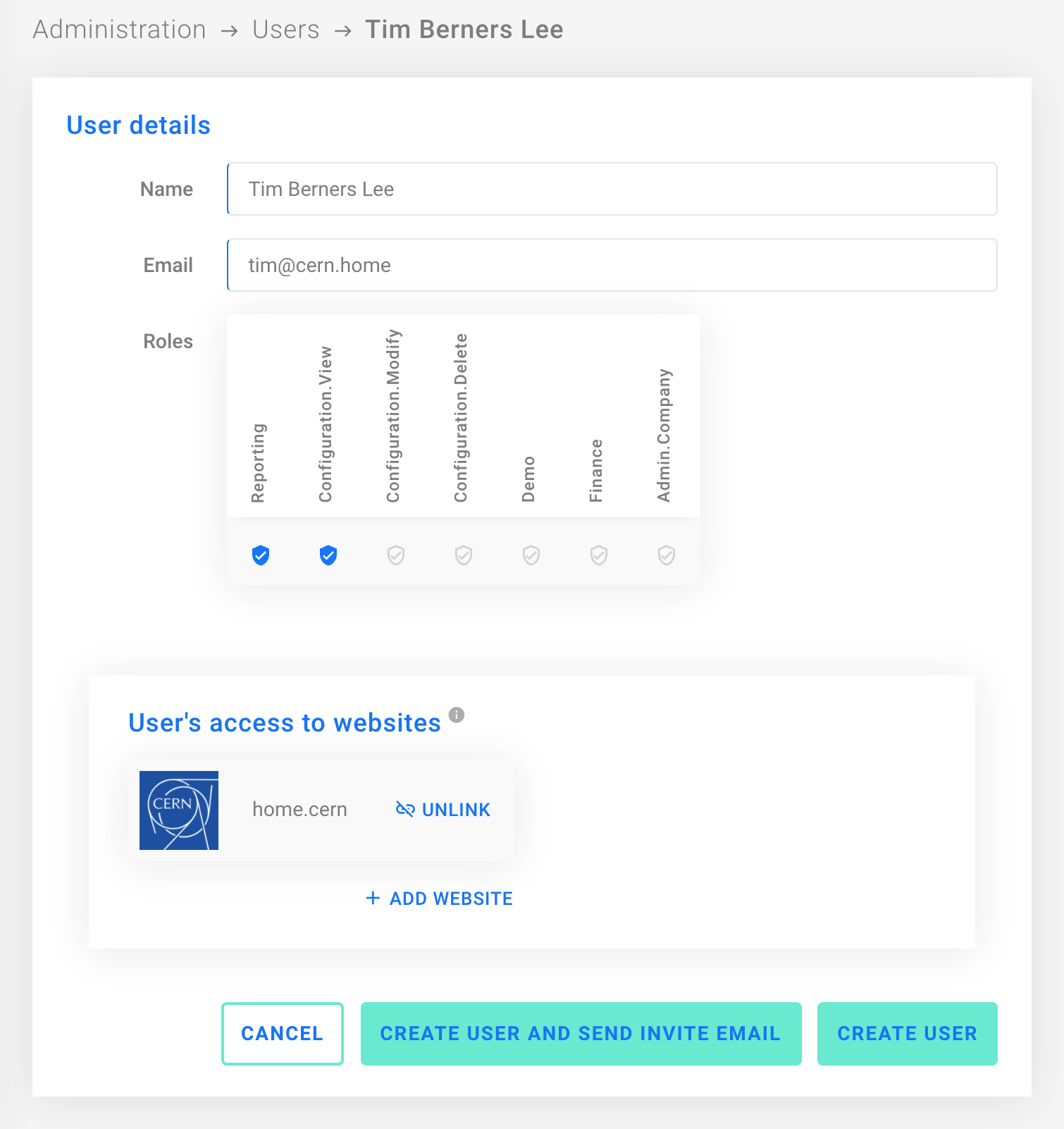
Adding a new user can be done through the menu Administration > Users > Add user
Available roles (permissions)
One or multiple roles can be selected.
- reporting: Grants the ability to view reporting data
- configuration.view Grants the ability to view configuration data (forms, alerts, widgets, etc)
- configuration.modify: Grants the ability to modify configuration data
- configuration.delete: Grants the ability to soft-delete configuration data
- demo: Grants demo capabilities
- finance: Grants the overview of a websites financial data
- admin.company: Grants the management of websites and users
Example of creating a user
The new user will have access to view all data within the website home.cern but will not be able to modify any of the configurations.
Related Articles
Install with Google Tag Manager
This article covers how to deploy the Exatom form analytics tags to Google Tag Mananger. The steps below need to be executed twice, once for our Event tag and once for our Conversion tag. ℹ️ Exatom attributes conversions to the last form that the ...Definitions
Metrics Name Definition Calculation Sessions A session is a group of user interactions (pageviews, form activity, conversions) on the website within a given time frame. Each user is assigned a session identifier. A session defines any website or form ...Setting up an account to manage multiple websites
When you are an agency or consultancy company managing multiple client's websites in the Exatom platform, make sure that the company name in the platform is your own company name and not the client's. In the website section, you can specify the ...A/B testing
Exatom offers built-in A/B testing, enabling you to quickly manage controlled rollouts for Smart Tooltips and Content Personalisation, target specific audience groups, and track performance. Audience splitting Traffic is evenly split into 20 cohorts ...Will Exatom slow down my website?
Your website should be handled with care, which is why we invest heavily in how our tags are operated and ensure they work well in every environment. The Exatom tags are carefully designed and tested to have minimal impact on the performance of any ...