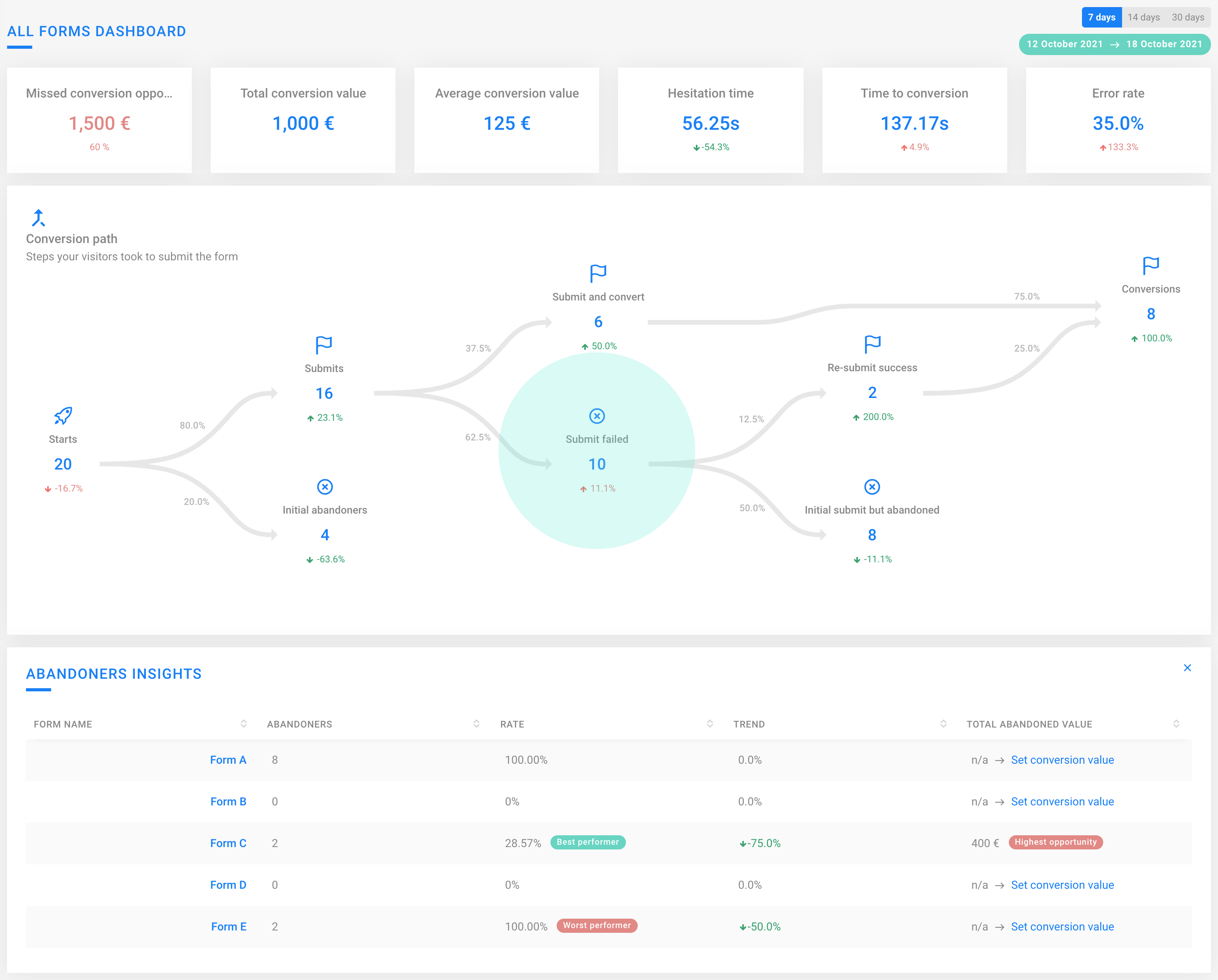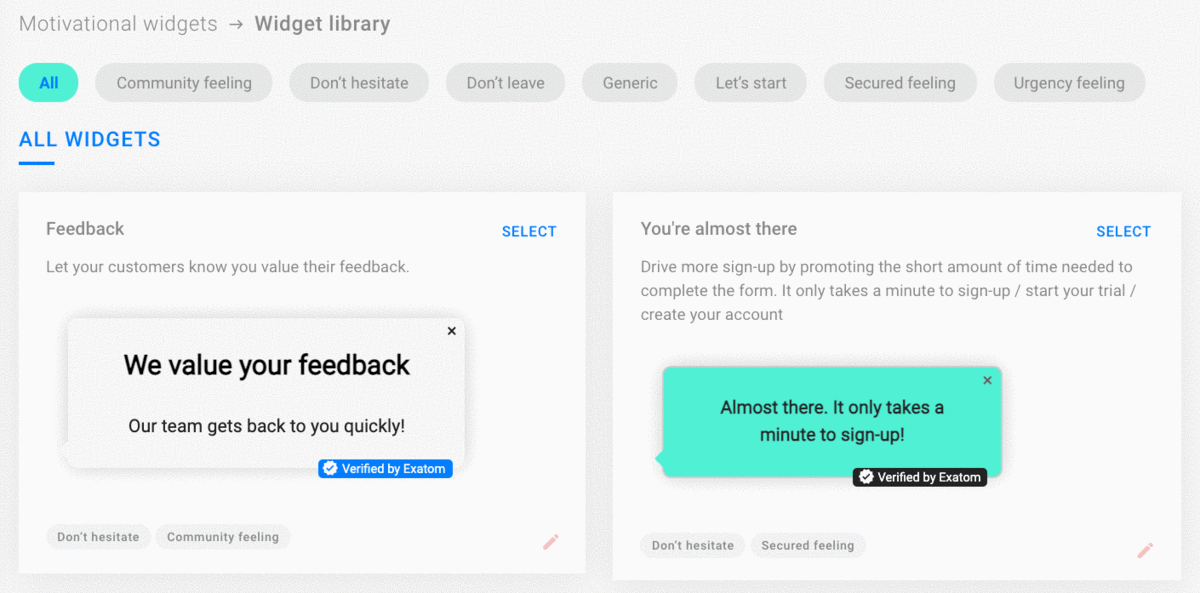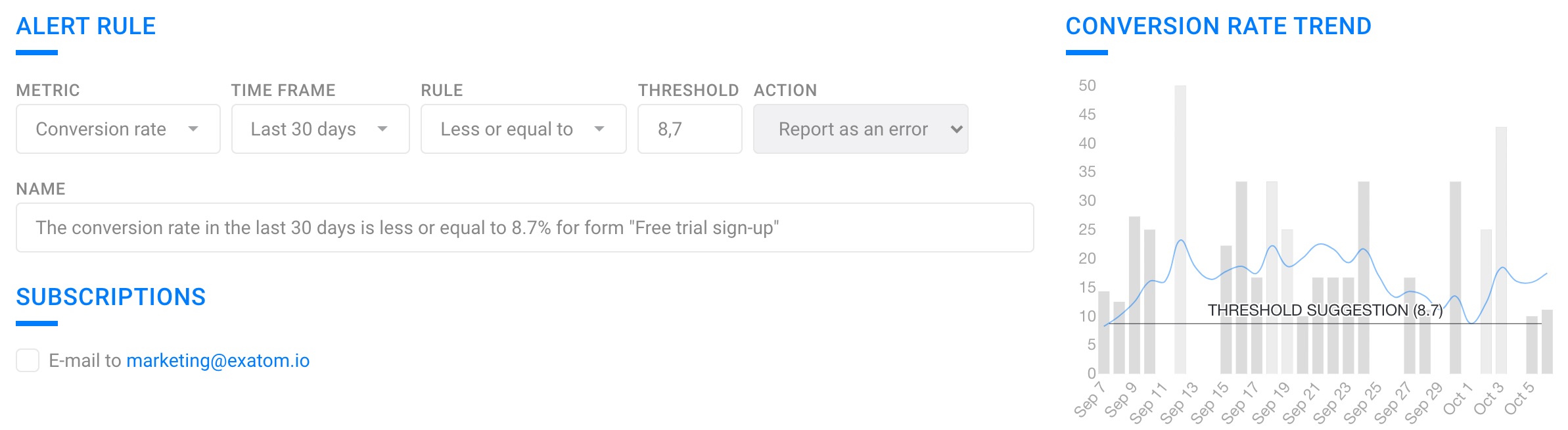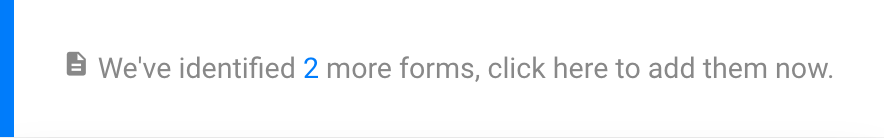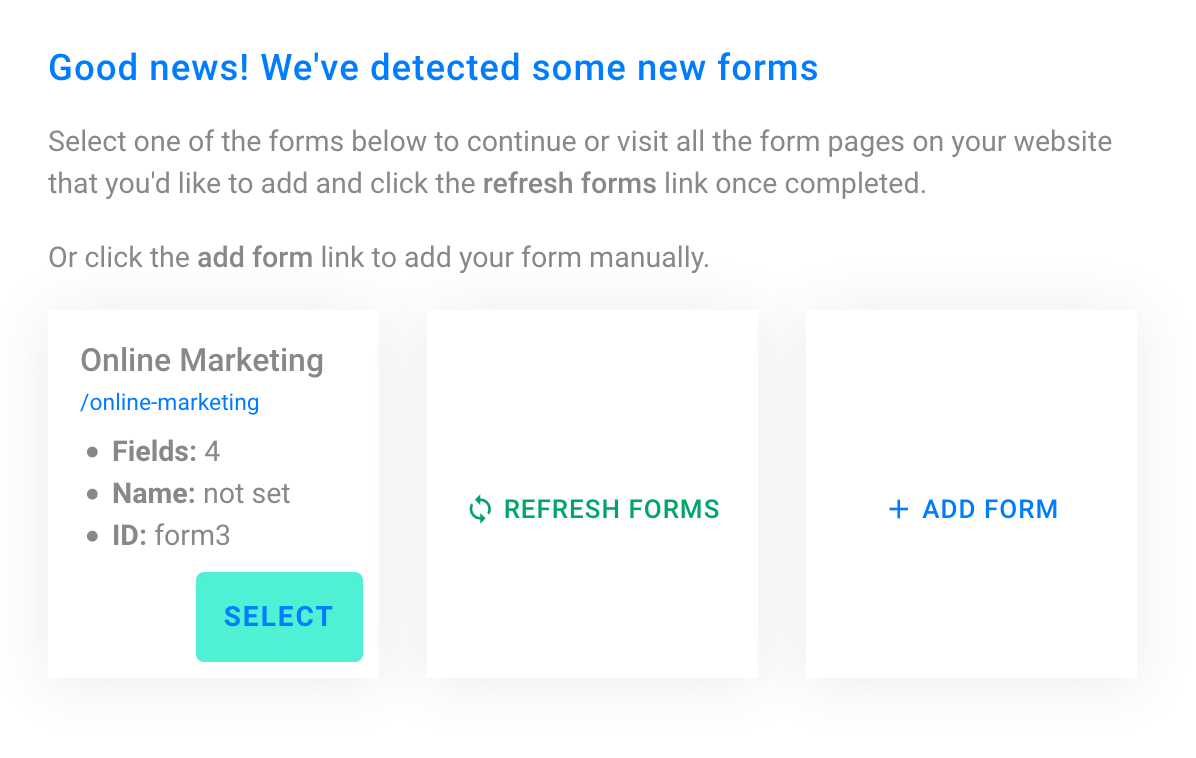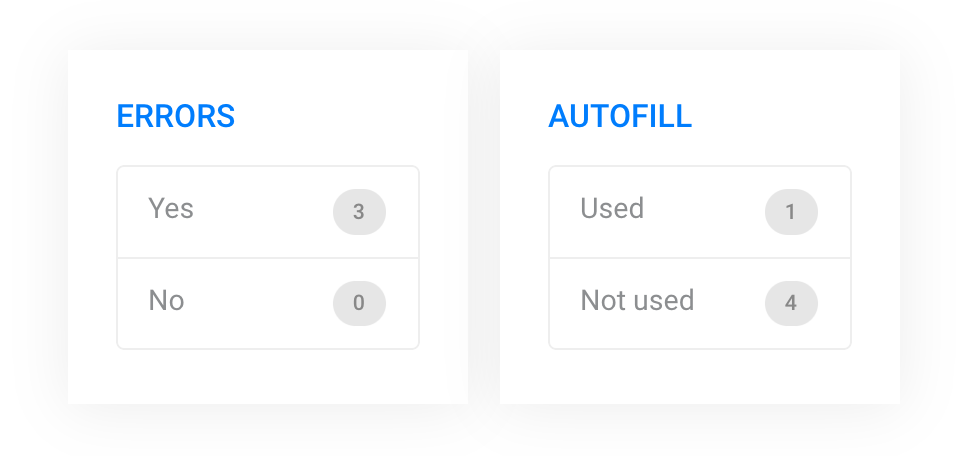Release notes
October 26th 2021
|
October 19th 2021
| |
| |
October 11th 2021
| |||
| |||
|
| |||
| |||
| |||
July 20th 2021
| |||
| |||
| |||
| |||
| |||
| |||
| |||
|
June 23rd 2021
- Reporting updates
- We've added three new filters for all reports
- Countries: see what your primary market is and how they compare to others
- Devices: gain insights in how visitors navigate through your form on Mobile, Desktop and other device-types
- Browsers: detect differences in behavior for each browser: Chrome, Safari, Firefox, etc
- Form engagement metrics
- We made it easier to compare different data-points
- When hovering over a data-point within the graphs for seeing the exact numbers, that same tooltip is now also displayed on all other graphs
- Field metrics
- Field-names are ordered by natural fill-in order. We've added a tooltip on the column header and field-names to indicate that
- Address an issue where in some browsers the field metrics report was not displayed as intended
- Loading times
- Our reports did already load fast but there was room for improvement, they load now even faster
- Motivational Widgets updates
- We made it easier to setup your widget
- The Where and When sections are now combined
- Selecting a trigger is easier now
- It's now a two-step selection instead of a huge screen of all your form-fields and all possible events
- You have now to option to copy (clone) a widget, allowing you to try-out a quick new version of an existing widget
- Loading times
- We're loading quite some data in the background to get you started, this is faster now
- Better validation and error messages display
- Subscription management
- When subscribed through the Exatom website you now manage your subscription by clicking on your profile (top-right) and selecting one of the options below
- Manage your subscription
- Billing history
- Support
- We've added several links in the user-interface to access our 'Knowledge base' and 'Contact support'
- At the bottom of the left-hand menu
- In the your-profile menu on the top-right
- Do you have a question that you can't find an answer for or have feedback? By clicking on the 'Contact support' you'll be able to send your question over to us from within the user-interface
- User experience updates
- The login screen now remembers the page you wanted to navigate to when you were not logged in
- So clicking those performance alert email messages takes you directly to the notification itself, even if you were logged out
- Motivational Widgets
- A notice is shown if no forms are available to create a widget for, you can still continue to try to add one to get a feeling what's possible
- Form management
- We've cleaned-up the URL that was shown
- Users with only the Finance role
- Will now not get error notification bubbles when logging-in
- Administration > users
- You can edit a user now also by clicking the email address
- Security updates
- Password reset and other screens could have your email address in the URL, this was removed
June 4th 2021
- Insights filters
- It is now possible to drill-down in the reporting to specific groups of visitors and see how they are interacting with your form
- Available filters
- Initial submit but abandoned: Visitors that had a 'submit failed' but did not try to correct their input and re-submit
- Re-submit-success: Visitors that had an initial failure while submitting but refined their input and converted
- Converters: Visitors that successfully filled-in your form
- The filters are available for all reports
- Form engagement metrics
- Field metrics
- You can access the filters by clicking the filter icon
next to the date selection
- Motivational Widgets
- Implemented a workflow for indicating if a widget displayed correctly during a preview or not
- In case it did not display correctly the system will automatically retry the preview with another positioning strategy
- When the positioning fails you have an option to leave a message for customer support to get in touch with you to address the issue at hand
- Ability to set the width of your widget
- This is an optional setting as the system by default automatically adjusts the widget's width based on the available width on the device (Desktop, Mobile, Tablet, ..)
- Increased the user-experience during the setup of a Motivational Widget by removing some more technical-options
- Field metrics
- If the number of errors for a certain field is higher than 25% it will be marked in red to make it more clear
- If the width of your screen is smaller than the report itself an indicator is shown that you can scroll to the right side for more insights
- Administration
- The client-selector is hidden in the administration section as it's not relevant to the actions you are taking there
- Bugfixes
- Addressed an issue where events from another form on the same page contributed to the metrics of a configured form
- Collapsing the menu works again correctly
- Website on-boarding did show the continue button even if the tags where not verified
- Address an issue where Motivational Widgets did not display on certain form-fields